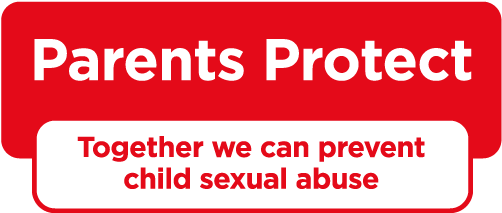-
Address (URL)
An address or website address is what you type in to find places on the Internet. They begin with www (world wide web), followed by the name of the organisation or company. For example, the education section of the Houses of Parliament is at http://www.parliament.uk/education/
An email address is different, because it is used to contact an individual. Email addresses always include the symbol @ (pronounced 'at'). A fictional address might look like this: joebloggs@parliament.uk. Read aloud, this would sound like 'Joe Bloggs at Parliament dot UK'. -
Attachment
This is a file of information that can be sent as part of (attached to) an email. It may contain text, photos, graphics, sound or video. -
Broadband
An 'always-on' connection to the Internet using specially installed equipment that works with your phone line to deliver online information and images rapidly to your computer. -
Chat room
A place on the Internet, accessed through a computer or mobile device, where people communicate by typing messages.
People all over the world can communicate in a chat room, where everyone can see what is being typed by everyone else, either on their computer screen or mobile device. -
Download
This means to transfer information to your computer. Often it is free. For example, you may download an image from a website onto your computer so you can print it out. You can also download software that allows you to chat. You can even download a piece of music from music websites. -
Email (electronic mail)
Messages sent electronically (over the Internet) from one computer to another. -
Favourites
A place on your Internet browser to store web addresses that you use often, or don't want to forget. -
Filter
Computer software that allows you to block certain material from your computer. You can, for example, block websites with violent, sexual or racist content. -
Firewalls
Firewalls are used to prevent unauthorised Internet users from accessing private networks or computers connected to the Internet. All messages entering or leaving the computer pass through the firewall, which examines each message and blocks those that do not meet the specified security criteria. -
Icon
A small picture or image, often self-explanatory, which makes something happen when you click on it. For example, clicking on a printer icon will print the page you have on your computer screen. -
Instant Messaging
A way of exchanging typed messages with a friend or group of friends over the Internet, similar to sending text messages from mobile phones. -
Internet
A worldwide network of computers that connects people and information. Also known as 'the net' or 'the web'. -
ICQ (I seek you)
Internet software you download (from www.icq.com) that tells you which of your friends are online and lets you contact them. The software lets users chat, send messages and files, exchange web addresses and play games. -
IRC (Internet Relay Chat)
Another form of online chat. You need to download some software to use it. Visit www.mirc.com to find out more. -
ISP (Internet Service Provider)
You need several things to connect to the Internet: a browser on your computer, a modem (see above) and an ISP to connect you. ISPs are commercial companies that have different ways of charging you for their services. Well-known ISPs include BT, Sky Broadband, Virgin Media, Talk Talk and Vodaphone, but there are many others.
-
MMS
Stands for multi-media messages service. This means sending messages between mobile phones or between mobile phones and computer email. These can be text messages, still images, short films or audio clips. -
Modem
A modem is part of your computer that lets it communicate with others through telephone lines. Some modems are built into computers and some are added on as external devices. -
Moderated chat room
Chat rooms that have a person or a piece of technology to supervise the chat and make sure it is suitable. -
Newsgroup
Newsgroup, communities and clubs are discussion groups on the Internet. Unlike chat rooms, users do not communicate 'live', but post messages to each other on a particular topic. They are potentially open to abuse, for example, through people posting illegal material. -
Online/Offline
Being online means being connected to the Internet. Offline is sometimes used as another term for the real world (i.e. outside the Internet). -
Peer to Peer (P2P)
A method of file sharing over a network, in which individual computers are linked via the Internet. -
Picture Messaging
The majority of mobile phones are fitted with digital still or video cameras. You can take pictures with these and send them via the mobile networks to other mobile devices with the same technology to email addresses via the Internet. -
Profile
Some chat rooms let users complete a personal profile which others can see. Children and teenagers should never include in a profile any information that could identify them, or disclose where they are. -
RSS (Really Simple Syndication)
A programme which can alert parents/carers when their child updates their blog with new information or a new photo. -
Sexting
Sending (illegal) sexual images of themselves and each other to other's phones. -
SMS
Stands for Short Messaging Service and means sending text messages by mobile phones. -
Spam
Like junk mail through your door, spam is email you haven't asked for and don't want. It can be sexually explicit, which is another reason for children not to give out their email address when they are online. -
URL
Another term for an Internet, or website address. (It stands for Uniform Resource Locator.) -
WAP
WAP stands for Wireless Application Protocol and is the technology used by most mobile phones to browse Internet sites that are written in a compatible format. -
Web
The vast collection of websites that has been put into the Internet by companies, organisations and individuals. It is sometimes used to mean the Internet, but strictly speaking is only one area of it. Newsgroups, for instance, are Internet services, not web services. You and your children, however, can access both. -
Webcams
This term is short for web cameras. They are special video cameras that can be linked to the Internet. Just like ordinary cameras, you point them at something, for example, a friend or a view of the beach, and the image appears, more or less straightaway on your computer screen. While they are a fantastic piece of technology, they could be used to send or receive unpleasant or illegal images. -
Whispering
Whispering is a way of sending a private message to an individual in a chat room. This is like having a private conversation with a stranger. As in the real world, it is safer to stay in the public area of the chat room.
'Text Speak'
Abbreviating words and the use of acronyms has become common when writing text messages, online messages and emails. Here are some of the most commonly used:
ASL = Age, sex, location
POS = Parent over my shoulder
A? = Pardon
L8R = Later
LOL = Laugh out loud
PIR = Parent in room
NTHNG = Nothing
THANQ = Thank you
OMG = Oh my God!
RUOK = Are you okay?
LMAO = Laugh my ass off
SPK = Speak
ROFL = Rolling on the floor laughing
BTW = By the way
R = Are
EZ = Easy
PMSL = Pee myself laughing
WTF = What the [flip]
KTHNX = Ok, thanks
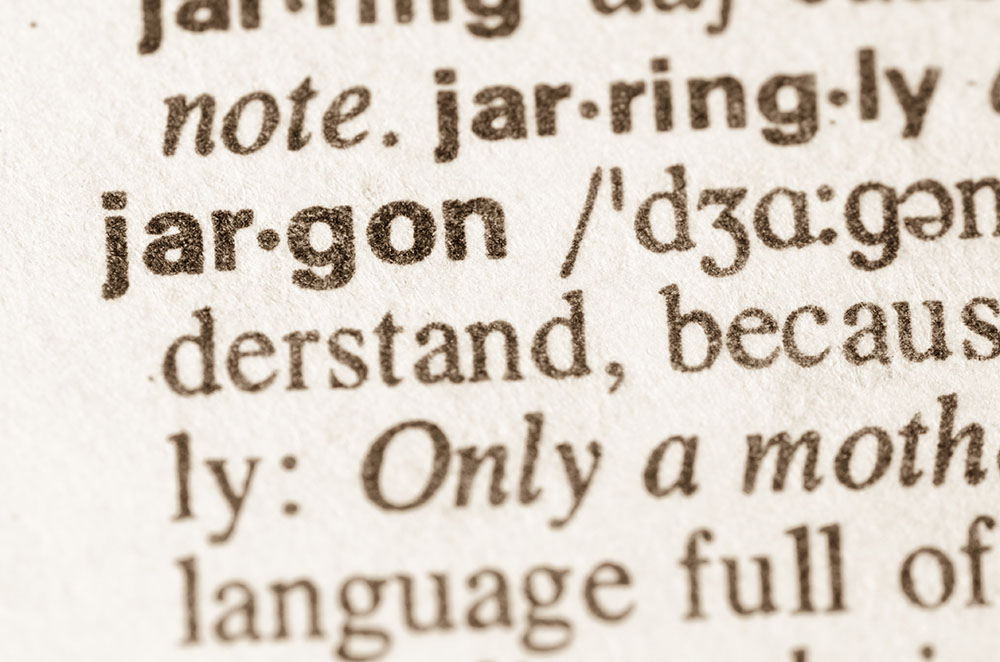
For more informarion on text speak you can access NetLingo; the Internet Dictionary of Computer and Internet Terms https://www.netlingo.com