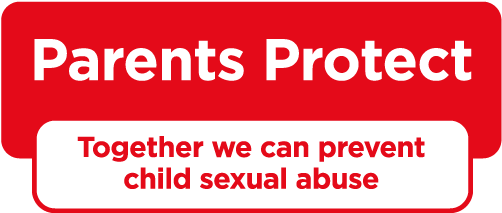What is it?
The popularity of online gaming has grown massively over recent years. Children can now access these games through a range of consoles as well as being able to play on their phones, laptops and tablets.
Did You Know?
- 79% of 8-11-year olds play games, averaging around 9.5 hours a week
- 72% of 12-15-year-olds play games online*
(*Ofcom 2019)
What are the risks?
Online gaming carries many of the risks that other online activities carry. The games often involve many other players, meaning your child could be interacting with strangers in an environment they feel completely comfortable in.
Many games ask users to create a profile, where they fill in personal information, and might not have the same safety and privacy settings that social media platforms have.
Many of these games also have a chat function; which can be used to communicate with players in a multiplayer game setting. This is usually only open to your friends, but in some games, this can be open to a wider pool of people. The same risks that apply to general chat rooms therefore apply in gaming situations, particularly to personal information and inappropriate conversations/language.
Top tips:
- When you are looking to buy a console or adding games onto a device, make sure that you and your child are aware of its online capabilities and what certain games are able to do.
- Discuss the risks with your child. Don't wait for something to happen before you talk to your child about the potential risks of gaming online. Ensure they have privacy settings activated and help them to understand why this needs to be done.
- Games that can connect users to online chat functions will have ways of reporting abuse and blocking unwelcome connections. It is vital that both you and your child are aware of where you can turn on this function. Ensure they know that they should report it to you also.
- If you have a games console, try to keep it in a common area so that you are able to monitor and supervise usage, especially for younger children using the device. For portable devices such as phones, laptops or tablets, try to limit the amount of time that they use them.
- Test the games for yourself to make sure that they are age appropriate and also that there are adequate safety features in place to protect from any harmful or dangerous content.
- Ask your child what they are playing. Take an interest in your child's gaming life - just as you would if they were in a football team in the real world. Watch them playing and always keep lines of communication open.