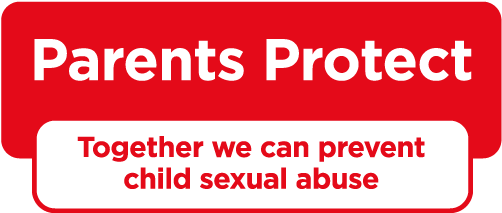What is social media?
Social media platforms let people connect and communicate with friends, family, colleagues. They even let people meet others who they haven’t met in the real world.
Popular platforms with children and young people include Snapchat, Instagram, Facebook, WhatsApp, Twitter and TikTok. According to Ofcom (2019), Snapchat is the most popular platform amongst 12-15-year olds (27%), with Instagram (24%) and Facebook (23%) following closely behind.
Social media platforms receive a lot of positive and negative coverage in the news. Some show stories about them bringing friends and family together or that channels are used to harm and target young and vulnerable people. It is important that young people know how to behave responsibly on these platforms, what to do if they are being harassed and where they can report harmful content.
Each platform is used for different things, either sharing images/videos, instant messaging, giving life updates or playing online games. However, some key features to be aware of are:
Profile pages
Each social media platform needs users to set up a profile page where they can share information on themselves with other users of that channel.
These profiles can include basic information such as name, age and birthday. Sometimes they may ask you to include more personal data such as address/location, contact details and links to other social platforms.
Top tips
- If your child wants to use a social media platform, create the profile together and see how it is done.
- Explain about not posting personal details including addresses, mobile number and school name and that this information is private.
- Explain that whatever goes on the internet can live there forever. (Even if you remove a picture, it could be copied or saved by someone and posted elsewhere).
- Talk to your child about their username and password choice. Make sure their password cannot be easily guessed and they know to keep it a secret.
Privacy Settings
Privacy settings allow users to manage who has access to certain information on their profile. So, for example, you could have no privacy settings on your profile and allow anyone to see all your personal information. Or you should set the levels to their highest, allowing only your friends and accepted followers to see your profile.
Top tips
-
Become familiar with the different platforms that your child might be using. This includes how the privacy settings work and set them up together.
-
Be aware that privacy settings can change so you should check them regularly.
-
Help your child understand the importance of keeping personal information private and restricted to only people they know. Also they should only include information that is safe to share with people they don’t know.
For more information on social media platforms’ privacy settings, check out the below:
Friends and followers
Once an account is set up, users can connect with and follow other people on that platform. By becoming their friend or follower, you can now see each other’s personal information, photos and send private messages.
Make sure that children and young people understand that these friends and followers should only be people they know, like family members or school friends.
It is vital to talk to your child about how people online might not be who they say they are. If someone they don’t know outside of social media asks to meet up or starts a conversation, they should be very cautious and ask a trusted adult to check it out. Remind them that they should never meet someone in person who they have only ever spoken to on the internet.
Top tips
-
It is common for children and young people to be contacted by people they do not know and who want to be their 'friend'.
-
Take an interest in their online activity and review their friends and followers list with them from time to time.
-
Talk to your child about the risks of talking to people they do not know and that sometimes these people pretend to be children in order to make contact.
-
If you see anyone suspicious or that should not be following them, make sure to delete or report them, where appropriate.
private and direct messaging
Many social media platforms allow users to talk to teach other privately through direct messaging. This means that they can talk privately rather than on the main page or through comments.
It is important that you teach your children not to respond to any private messages that come from people they don’t know and to report any harmful/dangerous content from direct messages.
Top tips
- Talk to your child about receiving messages from people they do not know or messages that make them feel uncomfortable or distressed.
-
Help them to understand that online messaging is just like writing a letter and that once it is sent, you cannot take it back.
- Let them know that it is ok for them to show you these, you won’t be cross and that you will help them.
- Show them where on the platform they can report any dangerous content they see.
Post photos and videos
Many social media platforms focus on posting images and videos and so it is important that young people and children are aware of the impact of sharing images of themselves, where they can end up and what is appropriate for their age group.
Sometimes, this content will be created because of a trend or challenge, and so it is important that parents and carers are aware of the types of content that their children might be consuming and recreating.
Top tips
-
You can set rules about posting pictures and videos and guidelines as to what is and isn’t acceptable for them to share with their followers.
-
Talk again about how once something is posted onto the internet, you cannot control where it goes or who has access to it - it could be there forever.
Ongoing interaction
Think about your child's online activity much like you think about their offline activity. You can have rules just as you do in the offline world. These could be about when and where they can access different social media platforms, whether they are allowed to post pictures of themselves or if they are allowed to open new profiles without talking with you first.
Keep interested in their online activity by asking questions about what they are doing, who their friends are, what their friends are doing and if they any new ones. You should ask to see their profiles now and again, and those of their friends, and if they are sharing pictures/videos you can review these together. Also, check out the privacy settings now and then to ensure they are set appropriately and are regularly updated.
Remind your child that if anything happens that makes them feel uncomfortable or scared, they can talk to you about it. Reassure them you will not get cross or upset if they have made mistakes or got involved in risky behaviour online. Make them aware that you can help them in these circumstances.
If you want to report something that has happened online, you can do this by visiting the Child Exploitation and Protection Centre (CEOP).
Online Grooming
Online grooming is another issue that parents and carers need to be aware of to protect children on the internet and is closely linked to social media platforms. Find out more here.