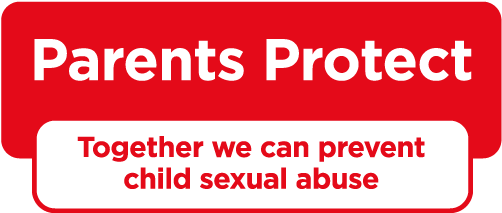Everyone uses search engines to scour the internet if you have a question, are doing some online shopping or want to know more about a subject and our children are no different.
While searching holds obvious benefits for children and young people, such as for researching school projects,it also carries a risk of exposure to material that is inappropriate, potentially harmful or even illegal.
Top tips
- Do some searching yourself. Test a few 'innocent' words and see what comes up. This is a good way to check your computer settings and ensure inappropriate content is being filtered out.
- Talk to your child about being as accurate as possible when searching - the more words you use the more relevant the search results will be.
- Remind children that not all information available on the internet is reliable. You must not believe everything you read!
- Know the difference between 'automated search results' and 'sponsored links' which are results that are paid for. Search providers will differentiate between the two and it is important you and your child can tell the difference.
- Take the time to get to know the search provider you and your children use. Have a look at their safety advice and research their filtering processes, as well as any privacy settings that they offer
- Consider installing filtering software onto the computer to help protect your child from inappropriate/harmful content.
- There are some search providers specifically designed for children to use, such as Swiggle or Safe Search Kids. See our useful links section for more information.
- If you come across inappropriate or harmful material, report it to the authorities. Find out more about reporting content in our useful links section.
Resources
Download this 'Parents guide to search and search providers', created by Childnet International and the Home Office.
You can also find further information and advice on internet safety through our learning programme.